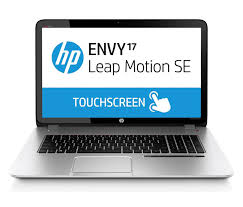Definition:
Leap Motion, Inc. is an American company that manufactures and markets a computer hardware sensor device that supports hand and finger motions as input, analogous to a mouse, but requiring no hand contact or touching.
Leap Motion is one of the coolest gadgets that anybody has ever seen in the recent times. It opens door for a wide range of possibilities and has quickly gained momentum over the past year. For those who are still wondering what Leap Motion is, it’s a small sensor which supports hand and finger gestures as input to any computer.

Leap Motion, a start up with the ambitious goal of convincing people to control a computer with motion gestures such as the turn of the hand or move of a finger, has taken $30 million in new funding as it prepares to start selling its product by March.
History:
Founded in 2010 as OcuSpec, the company raised a $1.3M seed financing round in June 2011 with investments from venture capital firms Andreessen Horowitz and Founders Fund, SOS ventures as well as several angel investors.[1] In May 2012, Leap Motion announced a $12.75M Series A funding round led by Highland Capital Partners. In January 2013, Leap Motion announced a further series B round of funding for $30M. After operating in quiet since 2010, Leap Motion publicly announced its first product, originally called The Leap, on May 21, 2012. The device started full-scale shipping in July 2013.
Hardware, Technology and Usage:

Anybody who saw the Leap Motion’s official video, eventually wanted to use one. The device being priced $80, does not burn a hole in your pocket and is considered as an excellent buy for pure entertainment purpose. The device is just an inch wide, less than an inch thick and one would definitely be astonished by its size. There’s a tiny LED status indicator at its front and the device seamlessly connects with a USB port. Leap Motion uses a set of infra red sensors and cameras to detect hand gestures. Also, it can track all your 10 fingers with accuracy as much as hundredth of a millimeter. The powerful hardware when coupled with its software offers great functionality. Leap Motion is easy to set up with your laptop or desktop computer. All you have to is to plug in the Leap Motion to your computer’s USB drive, download a piece of software for your Mac/Windows computer, follow a couple of steps, calibrate the device if necessary and bing,you’re done! Place your hands above the controller and start using Leap Motion.
Software and ecosystem:

The Leap Motion’s software is named Airspace and it comes with its own App Store, where you can download apps and software which are specifically designed to work with the Leap Motion controller. Applications range from simple ones like Angry Birds to more complex ones like Photoshop. Yeah, you read it right, you can use your Leap Motion controller to work with your Photoshop projects. The software has an intuitive user interface and offers easy movements and finger based gestures. The Leap motion’s interaction space is split into two zones; the hover zone and the touch zone. The hover zone is used for aiming/moving and the touch zone is used for creating touch based events on the screen.
Controller:
The controller will launch in the stores at the end of Q1 and pre-orders will start on Bestbuy.com in February. I spoke to Leap President and COO Andy Miller about the launch and he reassured me that the pre-orders that anxious folks had placed on Leap’s own site over the past few months would be getting fulfilled first.
The Leap Motion Controller is a small unit the size of a Pez dispenser that packs in a couple of cameras, and a software program that does the magic. The result is a pinpoint-accurate 3D controller that allows you to manipulate software apps or your computer’s web browser by waving your fingers in mid air.
Technology:
The Leap Motion controller is a small USB peripheral device which is designed to be placed on a physical desktop, facing upward. Using two monochromatic IR cameras and three infrared LEDs, the device observes a roughly hemispherical area, to a distance of about 1 meter (3 feet). The LEDs generate a 3D pattern of dots of IR light and the cameras generate almost 300 frames per second of reflected data, which is then sent through a USB cable to the host computer, where it is analyzed by the Leap Motion controller software using “complex math” in a way that has not been disclosed by the company, in some way synthesizing 3D position data by comparing the 2D frames generated by the two cameras.

The smaller observation area and higher resolution of the device differentiates the product from the Kinect, which is more suitable for whole-body tracking in a space the size of a living room. In a demonstration to CNET, The Leap was shown to perform tasks such as navigating a website, using pinch-to-zoom gestures on maps, high-precision drawing, and manipulating complex 3D data visualizations. Leap Motion CEO Michael Buckwald told CNET:
Leap Motion initially distributed thousands of units to developers who are interested in creating applications for the device. The Leap Motion controller was first shipped in July, 2013.
Airspace:
Leap Motion has an app store called Airspace where it sells apps made by developers. In November 2013, the LA Times reported that Airspace had reached 150 apps.
And it’s that demo-friendly nature that makes Best Buy a good partnership for Leap. Far from being a niche device for people to ‘play’ with, Leap wants the controller to be everywhere. It’s already struck a deal with Asus to bundle the controller with a new laptop and it has a sliver-thin version that will be embedded into the actual chassis of hardware soon.