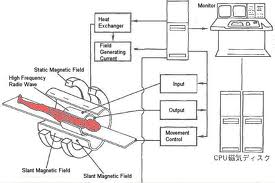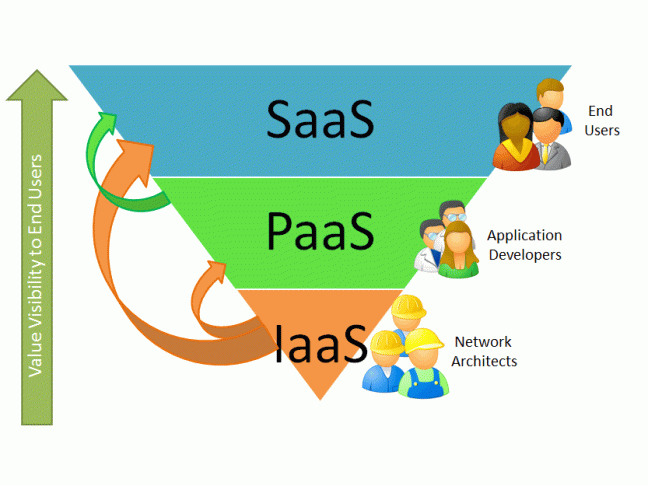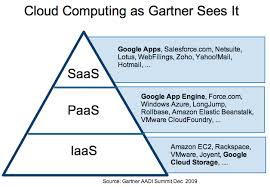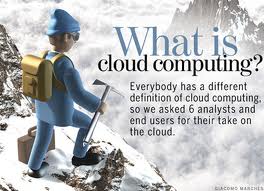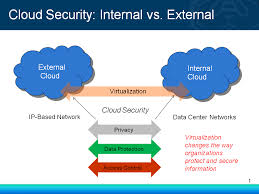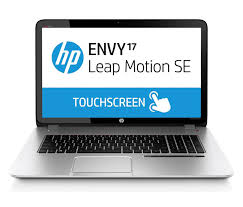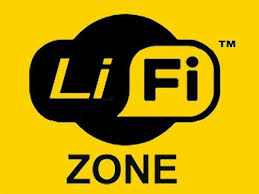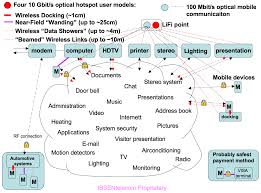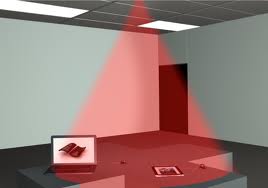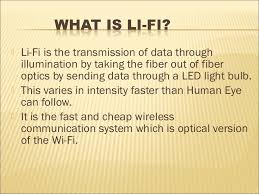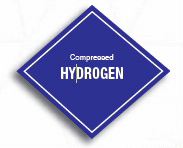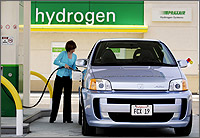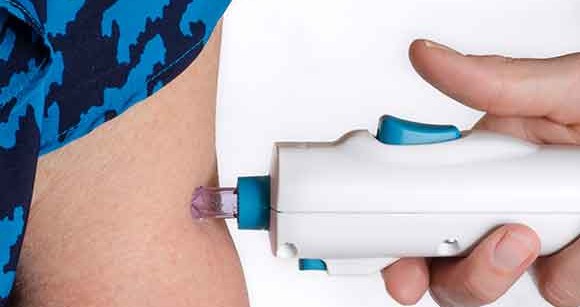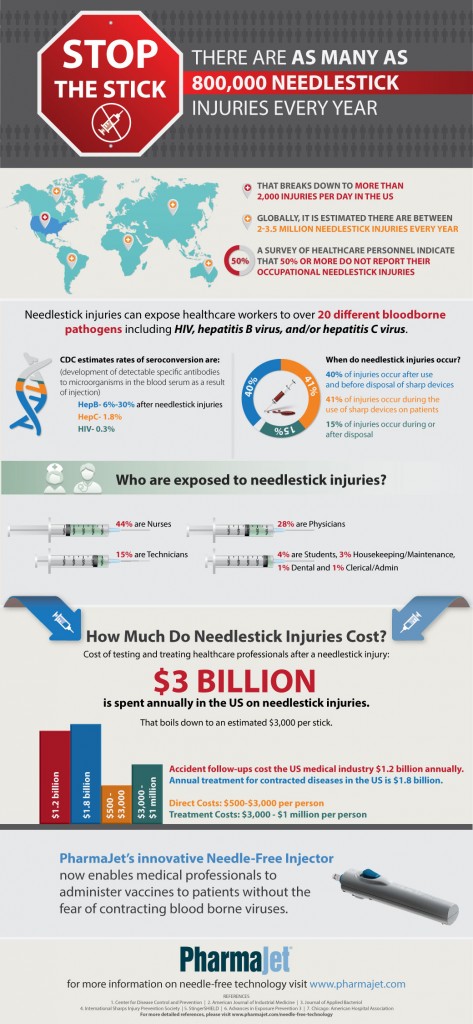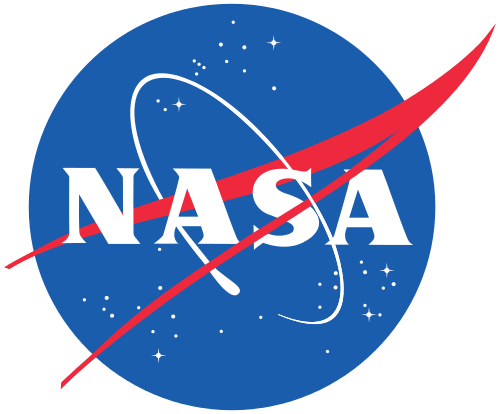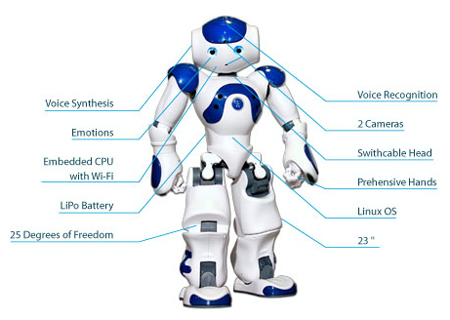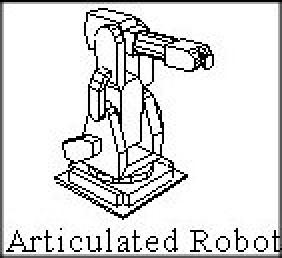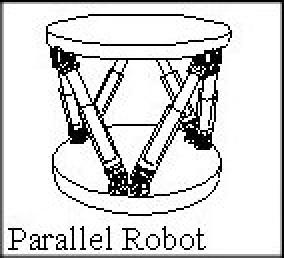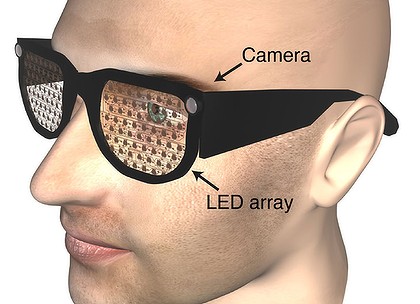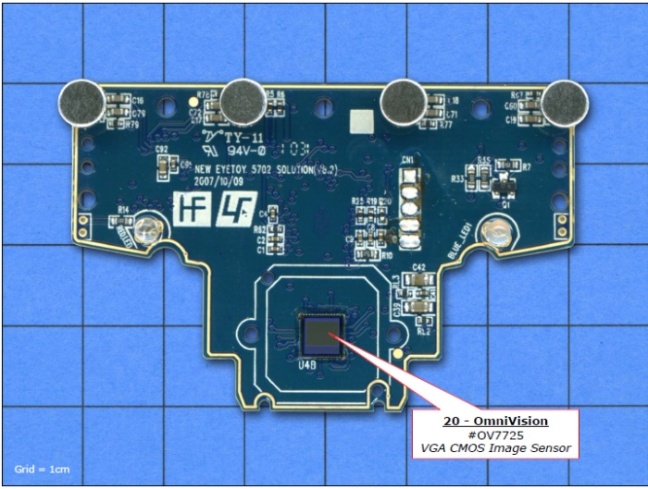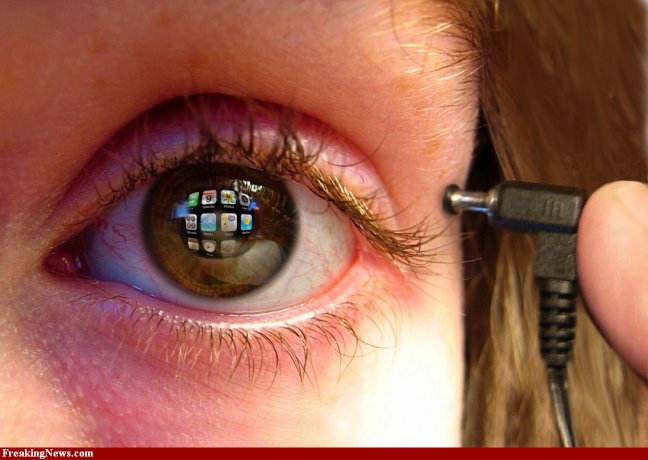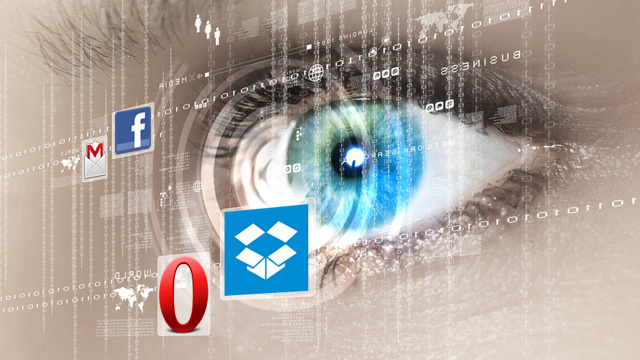Eye-Phone: Activating Mobile Phones With Your Eyes

ABSTRACT:
As smartphones evolve researchers are studying new techniques
to ease the human-mobile interaction. We propose
EyePhone, a novel “hand-free” interfacing system capable of
driving mobile applications/functions using only the user’s
eyes movement and actions (e.g., wink). EyePhone tracks
the user’s eye movement across the phone’s display using the
camera mounted on the front of the phone; more specifically,
machine learning algorithms are used to:
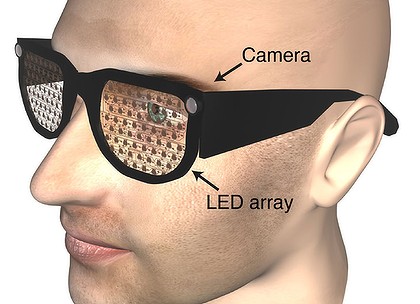
i) track the eye and
infer its position on the mobile phone display as a user views
a particular application; and
ii) detect eye blinks that emulate
mouse clicks to activate the target application under
view. We present a prototype implementation of EyePhone
on a Nokia N810, which is capable of tracking the position
of the eye on the display, mapping this positions to an application
that is activated by a wink. At no time does the
user have to physically touch the phone display.
Human-Computer Interaction (HCI) researchers and phone
vendors are continuously searching for new approaches to

reduce the effort users exert when accessing applications on
limited form factor devices such as mobile phones. The most
significant innovation of the past few years is the adoption of
Permission to make digital or hard copies of all or part of this work for
personal or classroom use is granted without fee provided that copies are
not made or distributed for profit or commercial advantage and that copies
bear this notice and the full citation on the first page. To copy otherwise, to
republish, to post on servers or to redistribute to lists, requires prior specific
permission and/or a fee.
Several recent research projects demonstrate new peopleto-
mobile phone interactions technologies. For example, to infer and detect gestures made by the
user, phones use the on-board accelerometer , camera
, specialized headsets , dedicated sensors or radio
features . We take a different approach than that found
in the literature and propose the EyePhone system which
exploits the eye movement of the user captured using the
phone’s front-facing camera to trigger actions on the phone.
HCI research has made remarkable advances over the last
decade facilitating the interaction of people with machines.
We believe that human-phone interaction (HPI) extends
the challenges not typically found in HCI research,
more specially related to the phone and how we use it.
We term HPI as developing techniques aimed at advancing
and facilitating the interaction of people with mobile
phones. HPI presents challenges that differ somewhat from
traditional HCI challenges. Most HCI technology addresses
the interaction between people and computers in “ideal”
environments, i.e., where people sit in front of a desktop
machine with specialized sensors and cameras centered on
them. In contrast, mobile phones are mobile computers with
which people interact on the move under varying conditions
and context. Any phone’s sensors, e.g., accelerometer, gyroscope,
or camera, used in a HPI technology must take
into account the constraints that mobility brings into play.
For example, a person walking produces a certain signature
in the accelerometer readings that must be filtered out before
being able to use the accelerometer for gesture recognition
(e.g., double tapping the phone to stop an incoming
phone call). Similarly, if the phone’s camera is adopted in a
HPI application the different light conditions and
blurred video frames due to mobility make the use of the
camera to infer events very challenging. For these reasons
HCI technologies need to be extended to be applicable to
HPI environments.

In order to address these goals HPI technology should be
less intrusive; that is,
i) it should not rely on any external
devices other than the mobile phone itself;
ii) it should be
readily usable with minimum user dependency as possible;
iii) it should be fast in the inference phase;
iv) it should be
lightweight in terms of computation; and
v) it should preserve
the phone user experience, e.g., it should not deplete
the phone battery over normal operations.
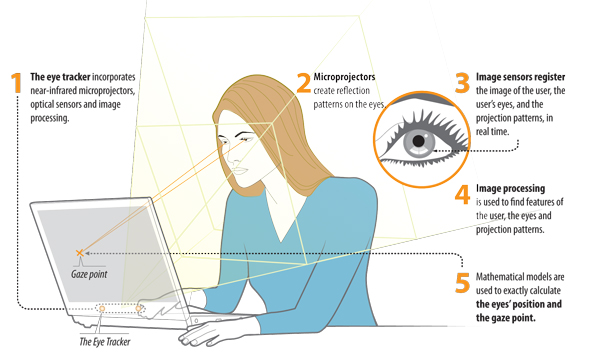
We believe that HPI research advances will produce a leap
forward in the way people use their mobile phones by improving
people safety, e.g., HPI techniques should aim to reduce
the distraction and consequently the risk of accidents if
driving for example, or facilitating the use of mobile phones
for impaired people (e.g., people with disabilities).
We propose EyePhone, the first system capable of tracking
a user’s eye and mapping its current position on the
display to a function/application on the phone using the
phone’s front-facing camera. EyePhone allows the user to
activate an application by simply “blinking at the app”, emulating
a mouse click. While other interfaces could be used
in a hand-free manner, such as voice recognition, we focus
on exploiting the eye as a driver of the HPI. We believe
EyePhone technology is an important alternative to, for example,
voice activation systems based on voice recognition,
since the performance of a voice recognition system tends to
degrade in noisy environments.
The front camera is the only requirement in EyePhone.
Most of the smartphones today are equipped with a front
camera and we expect that many more will be introduced
in the future (e.g., Apple iPhone 4G [1]) in support of video
conferencing on the phone. The EyePhone system uses machine
learning techniques that after detecting the eye create
a template of the open eye and use template matching for
eye tracking. Correlation matching is exploited for eye wink
detection . We implement EyePhone on the Nokia N810
tablet and present experimental results in different settings.
These initial results demonstrate that EyePhone is capable
of driving the mobile phone. An EyePhone demo can be
found at .
- 2. HUMAN-PHONE INTERACTION

Human-Phone Interaction represents an extension of the
field of HCI since HPI presents new challenges that need
to be addressed specifically driven by issues of mobility, the
form factor of the phone, and its resource limitations (e.g.,
energy and computation). More specifically, the distinguishing
factors of the mobile phone environment are mobility and
the lack of sophisticated hardware support, i.e., specialized
headsets, overhead cameras, and dedicated sensors, that are
often required to realize HCI applications. In what follows,
we discuss these issues.
Mobility Challenges:
One of the immediate products
of mobility is that a mobile phone is moved around through
unpredicted context, i.e., situations and scenarios that are
hard to see or predict during the design phase of a HPI application.
A mobile phone is subject to uncontrolled movement,
i.e., people interact with their mobile phones while
stationary, on the move, etc. It is almost impossible to predict
how and where people are going to use their mobile
phones. A HPI application should be able to operate reliably
in any encountered condition. Consider the following examples:
two HPI applications, one using the accelerometer, the
other relying on the phone’s camera. Imagine exploiting the
accelerometer to infer some simple gestures a person can perform
with the phone in their hands, e.g., shake the phone
to initiate a phone call, or tap the phone to reject a phone
call [7]. What is challenging is being able to distinguish
between the gesture itself and any other action the person
might be performing.

For example, if a person is running or
if a user tosses their phone down on a sofa, a sudden shake
of the phone could produce signatures that could be easily
confused with a gesture. There are many examples where
a classifier could be easily confused. In response, erroneous
actions could be triggered on the phone. Similarly, if the
phone’s camera is used to infer a user action [5][9], it becomes
important to make the inference algorithm operating
on the video captured by the camera robust against lighting
conditions, which can vary from place to place. In addition,
video frames blur due to the phone movement. Because HPI
application developers cannot assume any optimal operating
conditions (i.e., users operating in some idealized manner)
before detecting gestures in this example, (e.g., requiring a
user to stop walking or running before initiating a phone call
by a shaking movement), then the effects of mobility must
be taken into account in order for the HPI application to be
reliable and scalable.. Any HPI application should
rely as much as possible on just the phone’s on-board sensors.
Although modern smartphones are becoming more computationally
capable [16], they are still limited when running
complex machine learning algorithms [14]. HPI solutions
should adopt lightweight machine learning techniques
to run properly and energy efficiently on mobile phones.
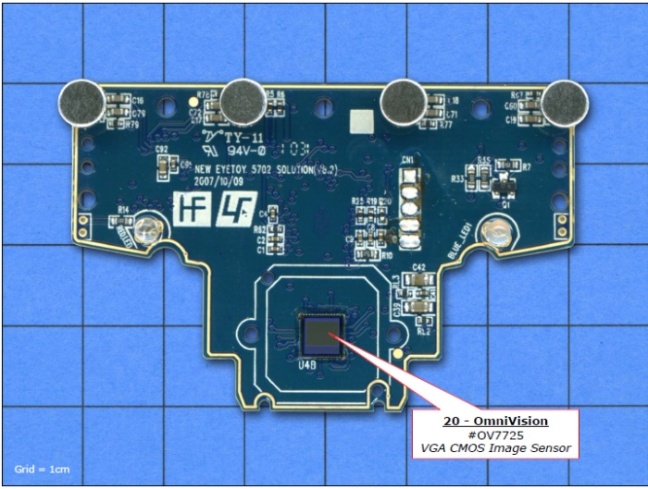
One question we address in this paper is how useful is a
cheap, ubiquitous sensor, such as the camera, in building
HPI applications. We develop eye tracking and blink detection
mechanisms based algorithms originally designed
for desktop machines using USB cameras. We show
the limitations of an off-the-shelf HCI technique when
used to realize a HPI application on a resource limited mobile
device such as the Nokia N810. The EyePhone algorithmic
design breaks down into the following pipeline phases:
1) an eye detection phase; 2) an open eye template creation
phase; 3) an eye tracking phase; 4) a blink detection phase.
In what follows, we discuss each of the phases in turn.
Eye Detection. By applying a motion analysis technique
which operates on consecutive frames, this phase consists
on finding the contour of the eyes. The eye pair is identified
by the left and right eye contours. While the original
algorithm [17] identifies the eye pair with almost no error
when running on a desktop computer with a fixed camera
(see the left image in Figure 1), we obtain errors when the
algorithm is implemented on the phone due to the quality of
the N810 camera compared to the one on the desktop and
Figure 1: Left figure: example of eye contour pair returned
by the original algorithm running on a desktop
with a USB camera. The two white clusters
identify the eye pair. Right figure: example of number
of contours returned by EyePhone on the Nokia
N810. The smaller dots are erroneously interpreted
as eye contours.

the unavoidable movement of the phone while in a person’s
hand (refer to the right image in Figure 1). Based on these
experimental observations, we modify the original algorithm
by: i) reducing the image resolution, which according to the
authors in [13] reduces the eye detection error rate, and ii)
adding two more criteria to the original heuristics that filter
out the false eye contours. In particular, we filter out all
the contours for which their width and height in pixels are
such that widthmin ≤ width ≤ widthmax and heightmin ≤ height ≤ heightmax. The widthmin, widthmax, heightmin,
and heightmax thresholds, which identify the possible sizes
for a true eye contour, are determined under various experimental
conditions (e.g., bright, dark, moving, not moving)
and with different people. This design approach boosts the
eye tracking accuracy considerably, as discussed in Section
4.
Open Eye Template Creation. While the authors
in [13] adopt an online open eye template creation by extracting
the template every time the eye pair is lost (this
could happen because of lighting condition changes or movement
in the case of a mobile device), EyePhone does not
rely on the same strategy. The reduced computation speed
compared to a desktop machine and the restricted battery
requirements imposed by the N810 dictate a different approach.
EyePhone creates a template of a user’s open eye
once at the beginning when a person uses the system for
the first time using the eye detection algorithm described
above1. The template is saved in the persistent memory of
the device and fetched when EyePhone is invoked.

By taking
this simple approach, we drastically reduce the runtime
inference delay of EyePhone, the application memory footprint,
and the battery drain. The downside of this off-line
template creation approach is that a template created in certain
lighting conditions might not be perfectly suitable for
other environments. We intend to address this problem as
part of our future work.
In the current implementation the system is trained individually,
i.e., the eye template is created by each user
when the application is used for the first time. In the future,
we will investigate eye template training by relying on
pre-collected data from multiple individuals. With this supervised
learning approach users can readily use EyePhone
without going through the initial eye template creation phase.
Eye Tracking. The eye tracking algorithm is based on
1The eye template is created by putting the phone at a distance
of about 20 cm from the eyes.

The template matching function calculates
a correlation score between the open eye template,
created the first time the application is used, and a search
window. In order to reduce the computation time of the
template matching function and save resources, the search
window is limited to a region which is twice the size of a
box enclosing the eye. These regions are shown in Figure 2,
where the outer box around the left eye encloses the region
where the correlation score is calculated. The correlation coefficient
we rely on, which is often used in template matching
problems, is the normalized correlation coefficient defined in
[18]. This coefficient ranges between -1 and 1. From our
experiments this coefficient guarantees better performance
than the one used in [13]. If the normalized correlation coefficient
equals 0.4 we conclude that there is an eye in the
search window. This threshold has been verified accurate
by means of multiple experiments under different conditions
(e.g., bright, dark, moving, not moving).
Blink Detection. To detect blinks we apply a thresholding
technique for the normalized correlation coefficient
returned by the template matching function as suggested in
[13]. However, our algorithm differs from the one proposed
in [13]. In [13] the authors introduce a single threshold T
and the eye is deemed to be open if the correlation score
is greater than T, and closed vice versa. In the EyePhone
system, we have two situations to deal with: the quality of
the camera is not the same as a good USB camera, and the
phone’s camera is generally closer to the person’s face than
is the case of using a desktop and USB camera. Because of
this latter situation the camera can pick up iris movements,
i.e., the interior of the eye, due to eyeball rotation. In particular,
when the iris is turned towards the corner of the eye,
upwards or downwards, a blink is inferred even if the eye
remains open. This occurs because in this case the majority
of the eye ball surface turns white which is confused with
the color of the skin. We derive four thresholds: Tmin
1 =
0.64, Tmax
1 = 0.75, Tmin
2 = -0.53, and Tmax
2 = -0.45. These
Table 1: EyePhone average eye tracking accuracy
for different positions of the eye in different lighting
and movement conditions and blink detection average
accuracy. Legend: DS = eye tracking accuracy
measured in daylight exposure and being steady; AS
= eye tracking accuracy measured in artificial light
exposure and being steady; DM = eye tracking accuracy
measured in daylight exposure and walking;
BD = blink detection accuracy in daylight exposure.
Eye position DS AS DM BD
Top left 76.73% 74.50% 82.81% 84.14%
Top center 79.74% 97.78% 79.16% 78.47%
Top right 80.35% 95.06% 60% 82.17%
Middle left 98.46% 97.19% 70.99% 74.72%
Middle center 99.31% 84.09% 76.52% 79.55%
Middle right 99.42% 75.79% 65.15% 80.1%
Bottom left 98.36% 93.22% 78.83% 74.53%
Bottom center 90.76% 71.46% 85.26% 67.41%
Bottom right 84.91% 93.56% 78.25% 72.89%
thresholds are determined experimentally and again under
different experimental conditions as discussed previously. If
we indicate with cmin and cmax, respectively, the minimum
and maximum normalized correlation coefficient values returned
by the template matching function, the eye is inferred
to be closed if Tmin.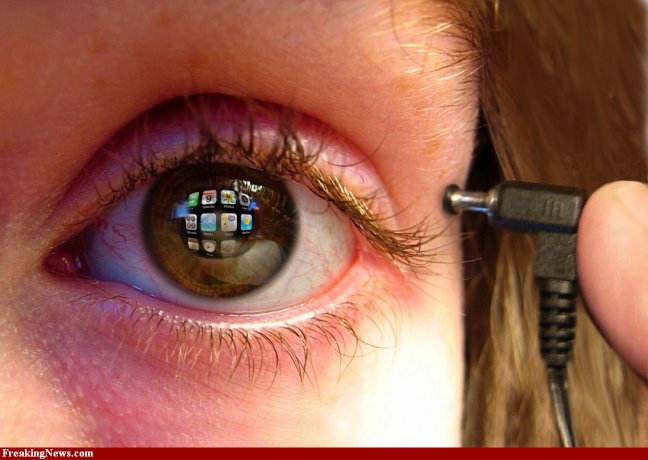
In this section, we discuss initial results from the evaluation
of the EyePhone prototype. We implement EyePhone
on the Nokia N810 [19]. The N810 is equipped with a 400
MHz processor and 128 MB of RAM2. The N810 operating
system is Maemo 4.1, a Unix based platform on which
we can install both the C OpenCV (Open Source Computer
Vision) library [20] and our EyePhone algorithms which are
cross compiled on the Maemo scratchbox. To intercept the
video frames from the camera we rely on GStreamer [21], the
main multimedia framework on Maemo platforms. In what
follows, we first present results relating to average accuracy
for eye tracking and blink detection for different lighting and
user movement conditions to show the performance of Eye-
Phone under different experimental conditions. We also report
system measurements, such as CPU and memory usage,
battery consumption and computation time when running
EyePhone on the N810. All experiments are repeated five
times and average results are shown.
Daylight Exposure Analysis for a Stationary Subject.
The first experiment shows the performance of Eye-
Phone when the person is exposed to bright daylight, i.e., in
a bright environment, and the person is stationary. The eye
tracking results are shown in Figure 2. The inner white box
in each picture, which is a frame taken from the front camera
when the person is looking at the N810 display while hold-
2The reason we use the N810 instead of the Nokia N900
smartphone is because we obtain better quality video frames
from the front camera. However, with its 600 MHz processor
and up to 1 GB of application memory the N900 presents a
more powerful hardware than the N810. Hence, we expect
better performance (computation and inference delay) when
running EyePhone on the N900. This is part of our on-going
work.

ing the device in their hand, represents the eye position on
the phone display. It is evident that nine different positions
for the eye are identified. These nine positions of the eye
can be mapped to nine different functions and applications
as shown in Figure 4. Once the eye locks onto a position
(i.e., the person is looking at one of the nine buttons on the
display), a blink, acting as a mouse click, launches the application
corresponding to the button. The accuracy of the
eye tracking and blink detection algorithms are reported in.
Artificial Light Exposure for a Stationary Subject.
In this experiment, the person is again not moving but in
an artificially lit environment (i.e., a room with very low
daylight penetration from the windows). We want to verify
if different lighting conditions impact the system’s performance.
The results, shown in Table 1, are comparable to
the daylight scenario in a number of cases. However, the
accuracy drops. Given the poorer lighting conditions, the
eye tracking algorithm fails to locate the eyes with higher
frequency.
Daylight Exposure for Person Walking. We carried
out an experiment where a person walks outdoors in a bright
environment to quantify the impact of the phone’s natural
movement; that is, shaking of the phone in the hand induced
by the person’s gait. We anticipate a drop in the accuracy of
the eye tracking algorithm because of the phone movement.
This is confirmed by the results shown in Table 1, column
4. Further research is required to make the eye tracking
algorithm more robust when a person is using the system
on the move.
Impact of Distance Between Eye and Tablet. Since
in the current implementation the open eye template is created
once at a fixed distance, we evaluate the eye tracking
performance when the distance between the eye and the
tablet is varied while using EyePhone. We carry out the
measurements for the middle-center position in the display
(similar results are obtained for the remaining eight positions)
when the person is steady and walking. The results
Table 2: Average CPU usage, RAM usage, and computation
time for one video frame. The front camera
supports up to 15 frames per second. The last
column reports the percentage of used battery by
EyePhone after a three hour run of the system.
CPU RAM Computation time Battery used after 3h
65.4% 56.51% ∼100 msec 40%
are shown in Figure 3. As expected, the accuracy degrades
for distances larger than 18-20 cm (which is the distance between
the eye and the N810 we currently use during the eye
template training phase). The accuracy drop becomes severe
when the distance is made larger (e.g., ∼45 cm). These
results indicate that research is needed in order to design
eye template training techniques which are robust against
distance variations between the eyes and the phone.
System Measurements. In Table 2 we report the average
CPU usage, RAM usage, battery consumption, and
computation time of the EyePhone system when processing
one video frame – the N810 camera is able to produce up
to 15 frames per second. EyePhone is quite lightweight in
terms of CPU and RAM needs. The computation takes 100
msec/frame, which is the delay between two consecutive inference
results. In addition, the EyePhone runs only when
the eye pair is detected implying that the phone resources
are used only when a person is looking at the phone’s display
and remain free otherwise. The battery drain of the N810
when running the EyePhone continuously for three hours is
shown in the 4th column of Table 2. Although this is not
a realistic use case, since a person does not usually continuously
interact with their phone for three continuous hours,
the result indicates that the EyePhone algorithms need to
be further optimized to extend the battery life as much as
possible.

EyeMenu. An example of an EyePhone application is
EyeMenu as shown in Figure 4. EyeMenu is a way to shortcut
the access to some of the phone’s functions.
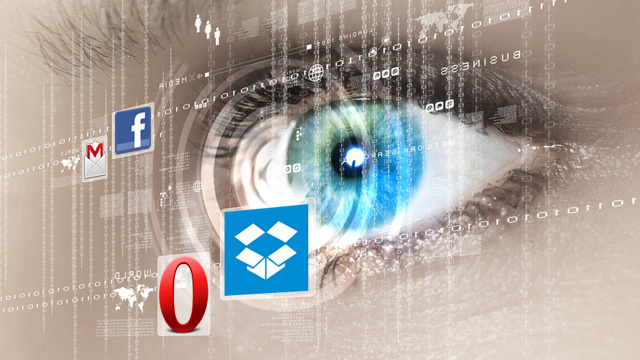
The set
of applications in the menu can be customized by the user.
The idea is the following: the position of a person’s eye is
mapped to one of the nine buttons. A button is highlighted
when EyePhone detects the eye in the position mapped to
the button. If a user blinks their eye, the application associated
with the button is lunched. Driving the mobile phone
user interface with the eyes can be used as a way to facilitate
the interaction with mobile phones or in support of people
with disabilities.

Car Driver Safety. EyePhone could also be used to
detect drivers drowsiness and distraction in cars. While car
manufactures are developing technology to improve drivers
safety by detecting drowsiness and distraction using dedicated
sensors and cameras [22], EyePhone could be readily
usable for the same purpose even on low-end cars by just
clipping the phone on the car dashboard.

We are currently working on improving the creation of the
open eye template and the filtering algorithm for wrong eye
contours. The open eye template quality affects the accuracy
of the eye tracking and blink detection algorithms. In
particular, variations of lighting conditions or movement of
the phone in a person’s hand might make the one-time template
inaccurate by not matching the current conditions of
the user. A template created in a bright environment might
work poorly to match the eye in a darker setting. Similarly,
an eye template created when the person is stationary does
not match the eye when the person is walking. We observe
the implications of the one-time template strategy in the results
presented.
. It is important to modify the
template generation policy in order for the system to be able
to either evolve the template according to the encountered
contexts if the template is generated in a context different
from the current one, or, create new templates on the fly for
each of the encountered settings (e.g., bright, dark, moving,
etc.). In both cases the template routine should be fast to
compute and minimize the resources used.
A second important issue that we are working on is a filtering
algorithm that minimizes false positives, (i.e., false eye
contours). One way to solve this problem is by using a learning
approach instead of a fixed thresholding policy. With a
learning strategy the system could adapt the filter over time
according to the context it operates in. For example, a semisupervised
learning approach could be adopted, having the
system evolve by itself according to a re-calibration process
every time a completely new environment is encountered. In
order to be sure the filter is evolving in the right direction
the user could be brought into the loop by asking if the result
of the inference is correct. If so, the new filter parameters
are accepted, otherwise, discarded. Clearly, proper and effective
user involvement policies are required, so prompting
is not annoying to the user.

There are a number of developments in HCI related to
mobile phones over the last several years. Some of this work exploits accelerometers on the phone
in order to infer gestures. The PhonePoint Pen project [4]
is the first example of a phone being transformed into a
pen to write in the air in order to quickly take small notes
without needing to either write on paper or type on a computer.
A similar project evaluated on the iPhone has recently
been proposed [8]. The uWave project [7] exploits a
3-D accelerometer on a Wii remote-based prototype for personalized
gesture recognition. Phones can be used as radars
as in [10] where proximity based sensing is used to infer
speed of surrounding subjects.
Custom-built sensors interfaced with a mobile phone are
used for driving the phone user interface by picking up eye
movement [6] or converting muscular movement into speech
[9]. The drawback of these technologies is that they require
the support of external sensors attached to the mobile phone
which might be an obstacle towards the large scale adoption
of the technology.
Eye movement has recently been used for activity recognition
[24]. By tracking the eye researchers show that it is
possible to infer the actions of watching a video, browsing
the web or reading notes.
The work in [5, 23, 11, 13] is more closely related to the
EyePhone system. The eyeSight [5] technology exploits the
phone camera to control the mobile phone by simple hand
gestures over the camera. The openEye project [23] relies
on an eyeglasses mounted camera to track a person’s eyes to
realize HCI applications. The Eye Mouse project [11] and
[13] are designed for desktop machines with fixed cameras
pointed at the user to pick up eye movement and use the
eye as a mouse in [11], or to enable general HCI applications
[13]. However, these systems are for static machines, using
a specific fixed infrastructure of external sensors and cannot
be easily replicated on mobile phones.
In this paper, we have focused on developing a HPI technology
solely using one of the phone’s growing number of onboard
sensors, i.e., the front-facing camera. We presented
the implementation and evaluation of the EyePhone prototype.
The EyePhone relies on eye tracking and blink detection
to drive a mobile phone user interface and activate
different applications or functions on the phone. Although
preliminary, our results indicate that EyePhone is a promising
approach to driving mobile applications in a hand-free
manner. A video of the EyePhone demo can be found at

This work is supported in part by Nokia, Intel Corp.,
Microsoft Research, NSF NCS-0631289, and the Institute
for Security Technology Studies (ISTS) at Dartmouth College.
ISTS support is provided by the U.S. Department of
Homeland Security under award 2006-CS-001-000001, and
by award 60NANB6D6130 from the U.S. Department of
Commerce. The views and conclusions contained in this
document are those of the authors and should not be interpreted
as necessarily representing the official policies, either
expressed or implied, of any funding body.


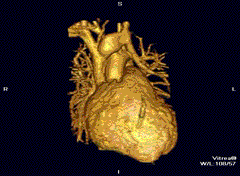
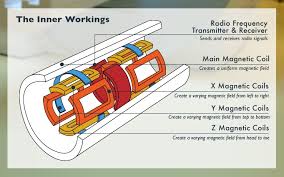

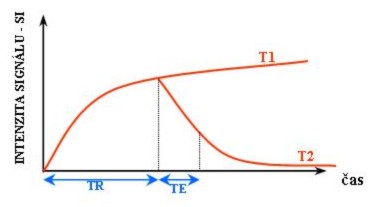
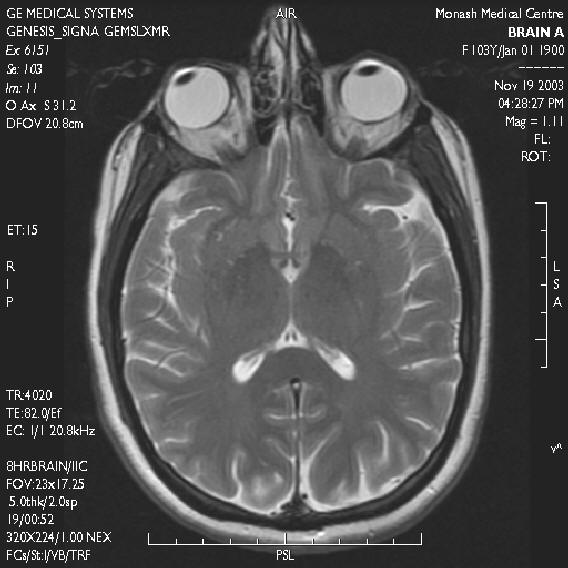 This special data acquisition and image processing produces an enhanced contrast magnitude image very sensitive to venous blood, hemorrhage and iron storage. It is used to enhance the detection and diagnosis of tumors, vascular and neurovascular diseases (stroke and hemorrhage, multiple sclerosis, Alzheimer’s), and also detects traumatic brain injuries that may not be diagnosed using other methods.
This special data acquisition and image processing produces an enhanced contrast magnitude image very sensitive to venous blood, hemorrhage and iron storage. It is used to enhance the detection and diagnosis of tumors, vascular and neurovascular diseases (stroke and hemorrhage, multiple sclerosis, Alzheimer’s), and also detects traumatic brain injuries that may not be diagnosed using other methods.